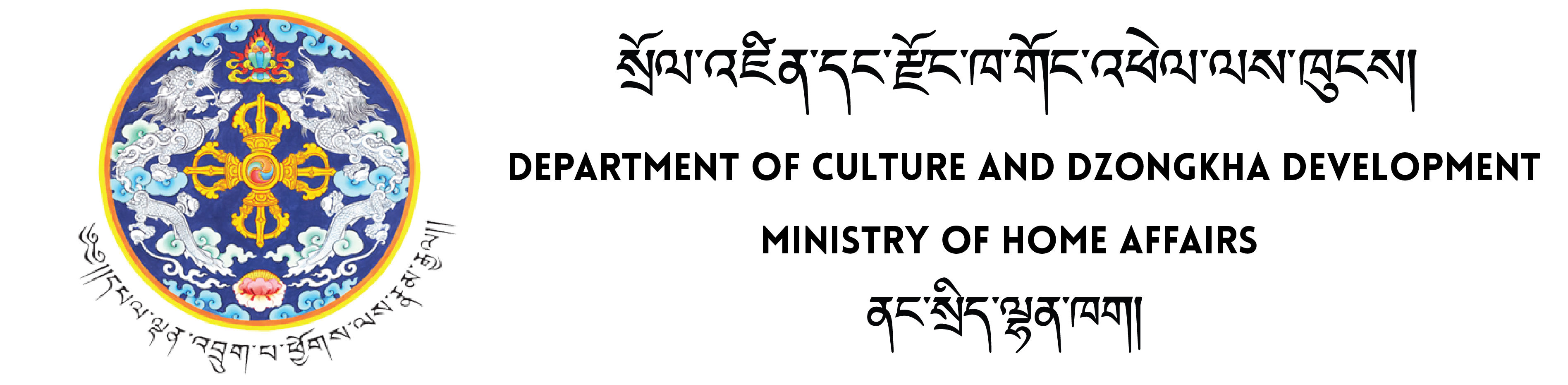User Manuals
How to go about ?
-
NEW APPLICATION
- Click on the Apply link to apply for the non-antique export permit.
- Then you will have to fill in the form.
- After completing filling the form, click on the submit button to send your form to the admin for an approval.
- You will also get an Application ID to check whether you application is being approved or not.
-
TRACK YOUR APPLICATION
- Click on the Tracker link to track your Application ID.
- Enter your Application ID in the search input to see your application form.
- You can also check whether your form have been approved or rejected with the remarks. You can also check which product have been approved.
- If your application have been rejected, you will be able to see a rejected text with an remarks. And you must apply again.
-
If your application have been approved.
- You will be able to see an approved text.
- And payment button to make payment for the product.
- After making payment, you will see generate certificate button to generate your non-antique export permit.
-
TRACK YOUR CERTIFICATE
- Enter your Application ID to check your certificate.
- You can also print your certificate.
- You will be not able to see you certificate if you are not approved or you haven't made an payment.